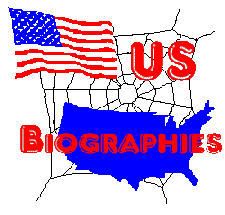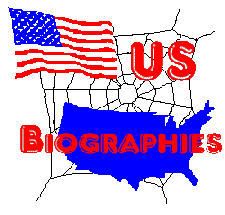Arizona Biographies Frequently Asked Quesions
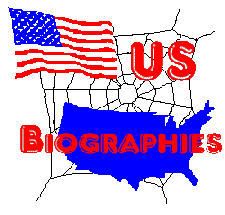 |
U S Biographies
Project |
Frequently Asked Questions
Back to Arizona Biographies Home Page
or to contact me,
Linda Isenbarg
I don't have any web space available. Can I still be a Coordinator?
Yes. There are a number of servers on the web that provide small amounts of free web space. See the item entitled "Free Web Space"below.
How do I get my biographies on the U.S. Biographies page?
You don't. Your biographies need to be kept with your state or county page on your server.
Why do I have to use text files? Won't the biographies need to be in html format?
You don't have to use the text format. Some people prefer text because it's easier to create. There are pros and cons for Text or HTML, it is up to the county coordinator to decide which will work best for them.
Can new biographies by typed directly into e-mail?
Yes, however, please be aware that there are some pitfalls associated with typing biographies directly into an e-mail. Not the least if which will be improperly formatted biographies. That means someone has to do a lot more work to make the biography work on the web. The other reason is simpler; if you save each biography as a separate file, you will only have to type it once.
Is there a standard way to name the biographies?
Not really. As long as the file is in the correct format (DOS Text) and has the ".txt" or ".htm" extension, it should be just fine. If you use Windows 95 to create your biography files, a good way to name them is to use the full name of the subject in lower case without any spaces or punctuation. For example: Enos T. Taylor would become enosttaylor.txt. This is not a requirement, just a good idea. If you use Windows 3.1x, you could abbreviate the name like ettaylor.txt. Once the file is uploaded to your server, you can then rename it to a more descriptive name if you wish.
I don't know a thing about creating web pages but I am willing to learn. Can someone help me get started?
Absolutely! You can contact Nathan Zipfel for some pointers. There is also a sample page you can modify and use. See the section below entitled "HTML Sources"
Does my county page have to look just the the sample page?
Not at all. In fact, we encourage you to be creative with your web page. Make it your own creation. Keep in mind, however, that a lot of graphics on a page make it look nice but can make it painfully slow when loading.
Where can I find those neat buttons and backgrounds for my web page?
There are many web sites that have graphic collections available for download. Check the links in the "Graphics"section below. Or, if you are adventuresome, you can create them yourself. We use Paint Shop Pro for the job and create all of our own original graphics, backgrounds, and buttons.
How do I get my page and biographies on my server?
You will have to upload them using an FTP program. Contact: Linda Isenbarg
How should I organize my biographies?
There are no set rules on storing you biographies. Here are some rough guidelines though: Keep backup copies of all your biographies on you local PC just in case. You can keep your biographies in a sub directory on the sever, just make sure the hyper links are correct. Once you have established a system for naming and storing your bios, stay with it!
Free Web Space....
There are a number of sources available that offer free web space where you can keep your county page. No attempt will be made here to give instructions for using these sites. Please visit each site and see what they have to offer. Some of these sites provide a suite of tools that help managing your page much easier.
Free www sites:
Geocities
Tripod
MarketNet
HowdyNeighbor
CyQuest
HTML Sources....
There are hundreds of sites on the web offering instruction on using HTML and creating web pages. Here are a couple of good ones:
The NCSA Beginner's Guide to HTML
HTML Tutorials by John C. Gilson
So You Want to Make a Web Page
Graphics....
There is no better way to kill a web page than to load it with graphics. Graphics download slowly from the host server and an impatient users will often hit the STOP or BACK button instead waiting for a large graphic file to download. Many very successful web pages contain no graphics at all. The creative use of color, and a clean, well thought out page layout are the real keys to any page. However, very few of us design web pages this way. We all like to be individuals and our web pages usually reflect this. There are a few things you can do to make graphics a little easier to live with. Use small meaningful graphics on your web pages. A small graphics used as a HyperLink carries more meaning than does a photo of the family pet. Try to use GIF files whenever possible. If you must use large graphics, use an interlaced GIF so the user isn't stuck waiting for each graphic to load completely. Remember, the purpose of a graphic is to get and keep a visitor's attention.
Here are some places to get really nice graphics for your page:
The Icon Depot
Image O Rama
Jelane's Free Web Graphics
The MousePad
<--- (Genealogy graphics)
Cherished Memories
<--- (Genealogy graphics)
Graphic Station
The Non-Stick Looney Page
The ClipArt Connection
This page is maintained by Linda Isenbarg. This page is protected by copyright. Do not copy without consent of the U.S. Biographies Project manager, Nathan Zipfel Copyright © 2001
Last update 27 Oct 2006
 County Coordinator Requirements
County Coordinator Requirements
 Back to Main Page
Back to Main Page
Graphics from:
![[GRAPHIC'S COLLECTION]](graphic1.gif)